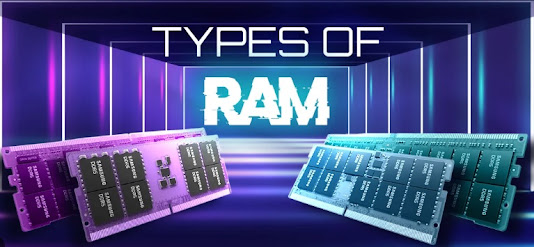Random Access Memory (RAM):
Random Access Memory (RAM) is a critical component of a computer's hardware that stores data temporarily while the computer is running. RAM plays a vital role in a computer's performance and speed, making it essential to understand its types and how it works. In this article, we will explore what RAM is, its types, and how they affect a computer's performance.
Introduction
In today's digital age, computers are an essential part of our lives, and they play a vital role in various aspects of our daily routine. Whether it's for work, entertainment, or personal use, we all rely on computers to perform tasks efficiently. However, have you ever wondered how a computer manages to store and access data so quickly? The answer lies in the Random Access Memory (RAM). This article will provide an in-depth understanding of RAM and its types.
What is Random Access Memory (RAM)?
Random Access Memory, also known as RAM, is a type of computer memory that stores data temporarily while the computer is running. RAM is a volatile memory type, which means that it requires constant power to hold the data. Once the computer is turned off, the data stored in RAM is lost.
RAM plays a crucial role in a computer's performance and speed. The more RAM a computer has, the more data it can store and access simultaneously, resulting in faster performance.
How Does Random Access Memory (RAM) Work?
When you open a program or file on your computer, it is loaded into the RAM from the hard drive. The CPU (Central Processing Unit) then retrieves the necessary data from the RAM and processes it. When you close the program or file, the data is removed from the RAM, making it available for new data to be loaded.
4. Types of Random Access Memory (RAM)
There are several types of RAM, including:
DRAM (Dynamic RAM)
Dynamic RAM (DRAM) is the most common type of RAM and is found in most personal computers. It stores data as a charge in capacitors, which means it needs to be constantly refreshed to maintain the data.
SRAM (Static RAM)
Static RAM (SRAM) is a faster and more expensive type of RAM that uses flip-flop circuits to store data. Unlike DRAM, SRAM does not require constant refreshing to maintain data.
SDRAM (Synchronous Dynamic RAM)
Synchronous Dynamic RAM (SDRAM) is a faster version of DRAM that synchronizes with the CPU clock, allowing it to transfer data more efficiently.
DDR SDRAM (Double Data Rate Synchronous Dynamic RAM)
Double Data Rate Synchronous Dynamic RAM (DDR SDRAM) is an improved version of SDRAM that can transfer data twice per clock cycle, resulting in faster performance.
DDR2, DDR3, DDR4 SDRAM
Newer versions of DDR SDRAM, including DDR2, DDR3, and DDR4, have been developed, offering higher bandwidth and faster speeds.
How Much RAM Do You Need?
The amount of RAM you need depends on the type of tasks you perform on your computer. For basic tasks like web browsing, emailing, and word processing, 4GB of RAM should suffice. However, for more demanding tasks like video editing or gaming, you may need 8GB or more. It's important to note that adding more RAM doesn't necessarily mean your computer will run faster if the other components, such as the CPU and hard drive, are not up to par.
Conclusion
RAM is a vital component of a computer's hardware that plays a crucial role in its performance and speed. It's important to understand the types of RAM available and how much you need for the tasks you perform on your computer. By knowing these factors, you can choose the right RAM for your computer and optimize its performance.
FAQs
What is the difference between RAM and ROM?
RAM is a volatile memory type that stores data temporarily, while ROM (Read-Only Memory) is a non-volatile memory type that stores data permanently.
How do I check how much RAM my computer has?
On Windows, you can go to the "System" section of the Control Panel and look for the "Installed memory (RAM)" entry. On a Mac, click on the Apple menu, select "About This Mac," and look for the "Memory" entry.
Can I mix different types of RAM?
It's generally not recommended to mix different types of RAM, as it can cause compatibility issues and result in decreased performance.
How often should I upgrade my RAM?
It depends on how demanding your tasks are and how much RAM your computer currently has. If you're experiencing slow performance, upgrading your RAM may be a solution.
Is more RAM always better?
Not necessarily. Adding more RAM won't necessarily make your computer run faster if the other components, such as the CPU and hard drive, are not up to par.