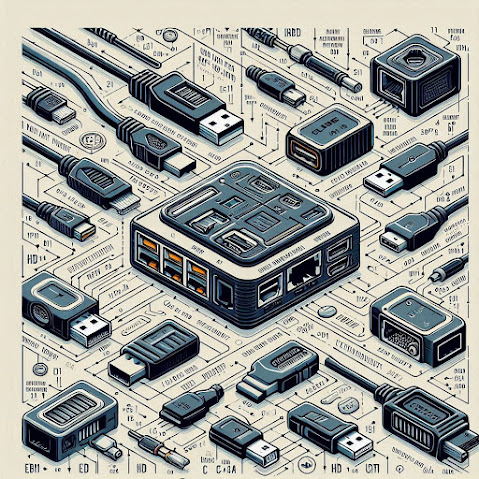Network Ports Explained!
Are you new to computer networking and confused about the concept of network ports? Don't worry! In this article, we will explain everything you need to know about network ports, including what they are, how they work, and their importance in computer networking. So, let's dive into the world of network ports and explore the topic in-depth!
Introduction
In computer networking, a port is a communication endpoint that identifies a specific process or service on a device connected to a network. A network port is like a channel or gate that allows data to flow in and out of a device. Each port is assigned a unique number known as the port number, which is used to identify the specific process or service running on that port.
Network ports are used to facilitate communication between devices on a network, allowing them to send and receive data. There are two types of network ports: TCP (Transmission Control Protocol) and UDP (User Datagram Protocol). TCP ports are used for reliable data transfer, while UDP ports are used for fast, unreliable data transfer.
TCP Ports
TCP ports are used for reliable data transfer, ensuring that data is transmitted in a secure and error-free manner. TCP ports establish a connection between two devices, enabling them to communicate with each other. Some common examples of TCP ports include:
- Port 80: HTTP (Hypertext Transfer Protocol) used for web browsing
- Port 443: HTTPS (Hypertext Transfer Protocol Secure) used for secure web browsing
- Port 25: SMTP (Simple Mail Transfer Protocol) used for sending email
- Port 110: POP3 (Post Office Protocol version 3) used for retrieving email
- Port 143: IMAP (Internet Message Access Protocol) used for retrieving email
UDP Ports
UDP ports are used for fast, unreliable data transfer, where speed is more important than reliability. UDP ports do not establish a connection between two devices, making them faster but less secure than TCP ports. Some common examples of UDP ports include.
- Port 53: DNS (Domain Name System) used for resolving domain names into IP addresses
- Port 67: DHCP (Dynamic Host Configuration Protocol) used for assigning IP addresses to devices
- Port 69: TFTP (Trivial File Transfer Protocol) used for transferring files
- Port 161: SNMP (Simple Network Management Protocol) used for network management
- Port 123: NTP (Network Time Protocol) used for synchronizing the time on devices
How Do Network Ports Work?
Network ports work by assigning a unique number to each process or service running on a device connected to a network. When data is sent from one device to another, it is routed to the appropriate port on the receiving device based on the port number assigned to the process or service it is intended for.
For example, when you browse a website, your computer sends a request to the web server using port 80 (HTTP) or port 443 (HTTPS), depending on whether you are browsing a regular or secure website. The web server then responds to your request using the same port number, and your computer receives the response on that port.
Importance of Network Ports in Computer Networking
Network ports are essential for enabling communication between devices on a network. Without network ports, devices would not be able to send or receive data, making networking impossible. Network ports also play a crucial role in network security, as they allow administrators to control which processes or services can communicate with other devices on the network.
FAQs
Q1. How many network ports are there?
There are 65,535 network ports, with port numbers ranging from 0 to 65,535.
Q2. Can network ports be closed or opened?
Yes, network ports can be closed or opened. Network administrators can use firewalls to block or allow traffic to specific ports, depending on their security policies.
Q3. Why do some services require specific network ports?
Some services require specific network ports to ensure that they are not using a port already in use by another service. Each service requires a unique port number to avoid conflicts with other services running on the same device.
Q4. Can two processes or services use the same port number?
No, two processes or services cannot use the same port number on the same device. Each port number is unique and can only be used by one process or service at a time.
Q5. What is port forwarding?
Port forwarding is a technique used to redirect traffic from one network port to another. It is commonly used to allow remote access to a device behind a firewall, such as a home router.
Q6. Are network ports the same as physical ports?
No, network ports are not the same as physical ports. Physical ports are the physical connectors on a device used to connect to a network, while network ports are the virtual endpoints that allow data to flow in and out of the device.
Conclusion
In conclusion, network ports are a critical component of computer networking, allowing devices to communicate with each other and transfer data. TCP and UDP are the two types of network ports, with TCP ports providing reliable data transfer, and UDP ports providing fast, unreliable data transfer. Network administrators use firewalls to block or allow traffic to specific ports, depending on their security policies. Network ports are assigned unique port numbers, which are used to identify the specific process or service running on that port.
We hope this article has provided a comprehensive understanding of network ports, their importance, and how they work. If you have any further questions, feel free to leave them in the comments section below.